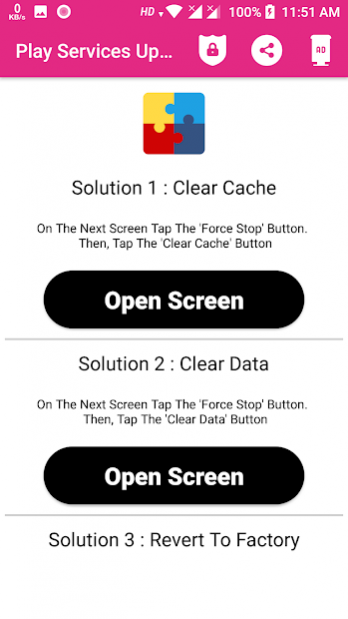Update Services For Play 1.0.13
Free Version
Publisher Description
Update Services for Android
check the status of the Play services. It shows the version number, installation date and date of the last update. It also provides links to the Play Store.
Small utility app to quickly check the status of the Play services.
To fix "Play Services has stopped" errors, try opening the app info dialog and select "clear cache". If that does not work, try the "uninstall updates" option. Then download and re-install the latest version of the Play services
Features
-Find Play Services
-Go To the information screen
-Find latest versions
-Solutions to fix the play services stopped
This app is not Play Services, it just helps you to have information about it.
By using this app you check the status of Play services.By using this app you can know the version number,installation date and date of the last update.its also have link of play store.
small app to quickly check the status of the play services.
To fix the error(play services has stopped) try opening the app info dailog and select"clear cache" if you see that it does not work ,try the "uninstall update" option.
The download and re-installation the latest version of the Play Services features
Have you ever had problems with Play services library?
★ The App is used to give the below information about Play Services & Play Store.
⇒ Overview of the Play Services
⇒ Release Notes of Play Services
⇒ All old version of Play Services
⇒ Privacy Policy
⇒ Play Store
⇒ Contact Support Team
Play Service Help App Features:
- Find Play Services;
- Solutions to fix Play Services stopped on your devices;
- Find Apks other versions.
- Best Play Service Assistant
- Play services Info
- Update play
- play services update
- play service
- play store update
- Play Service Info
Fix "Gogle Play Services has Stopped Working" error, simply open the application and fix it according to preferable action. OR clear data/clear cache.
Restart the phone for better performance and efficiency.
Check Gogle Play Services update simply, just open the application and check it. It shows installed play services version, installed date and updated date.
The app can be used to install or update the Play services.
About Update Services For Play
Update Services For Play is a free app for Android published in the System Maintenance list of apps, part of System Utilities.
The company that develops Update Services For Play is Blackcurrant Studioz. The latest version released by its developer is 1.0.13.
To install Update Services For Play on your Android device, just click the green Continue To App button above to start the installation process. The app is listed on our website since 2020-02-27 and was downloaded 215 times. We have already checked if the download link is safe, however for your own protection we recommend that you scan the downloaded app with your antivirus. Your antivirus may detect the Update Services For Play as malware as malware if the download link to com.blackcurrantstudioz.PlayServicesUpdate is broken.
How to install Update Services For Play on your Android device:
- Click on the Continue To App button on our website. This will redirect you to Google Play.
- Once the Update Services For Play is shown in the Google Play listing of your Android device, you can start its download and installation. Tap on the Install button located below the search bar and to the right of the app icon.
- A pop-up window with the permissions required by Update Services For Play will be shown. Click on Accept to continue the process.
- Update Services For Play will be downloaded onto your device, displaying a progress. Once the download completes, the installation will start and you'll get a notification after the installation is finished.